Why eSign?
Imagine a world where signing documents is as easy as a few clicks. With eSign, you can ditch the paper chase and electronically sign documents from anywhere, anytime. It's fast, secure, and eco-friendly!
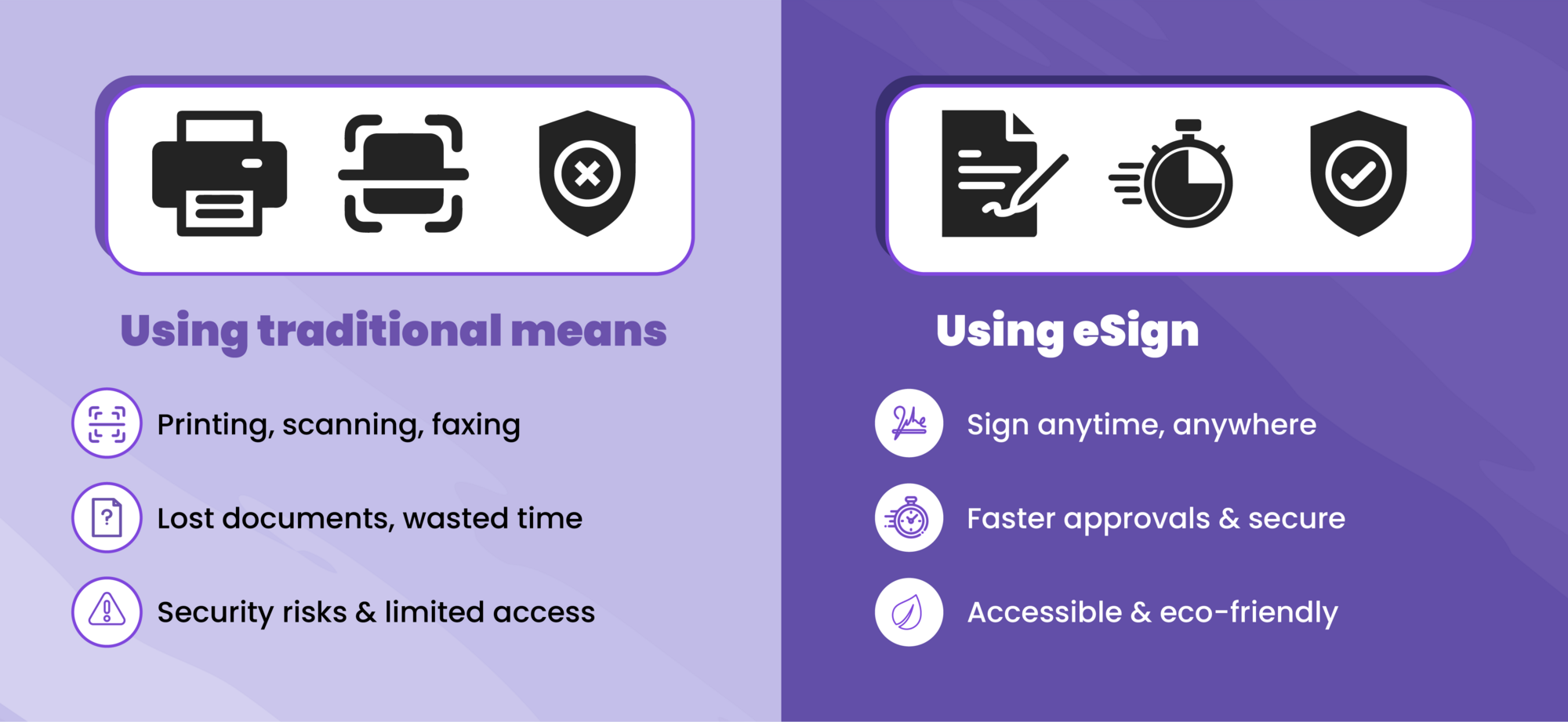
Traditional Signing vs. eSign
Compared with traditional pen and paper signatures, eSign is:
- Faster: Sign documents instantly, no printing or mailing needed.
- More Secure: eSign uses secure methods to verify your identity and protect your documents.
- Eco-Friendly: Go paperless and reduce your environmental impact.
- Convenient: Sign on the go, from any device with an internet connection.
Benefits of eSign
eSign isn't just convenient; it offers various benefits:
Increased Efficiency
Save time and resources with a faster signing process.
Improved Security
Secure electronic signatures prevent unauthorized alterations.
Enhanced Tracking
Easily track the signing progress of each document.
Global Accessibility
Sign documents with anyone, anywhere in the world.
How to create eSign?
- Upload Your Document: Simply upload the document you want to sign.
- Choose Your Signing Method: ZoopSign offers various signing options, like uploading your signature or drawing it on screen.
- Place Your Signature: Drag and drop your signature to the desired location on the document.
- Sign and Send (or Download): Sign electronically and send the document off, or download a copy for your records.
Using ZoopSign’s eSign solutions has transformed my workflow. It's faster, more secure, and allows me to collaborate with clients smoothly. - Jatin Waghani, Sales Lead